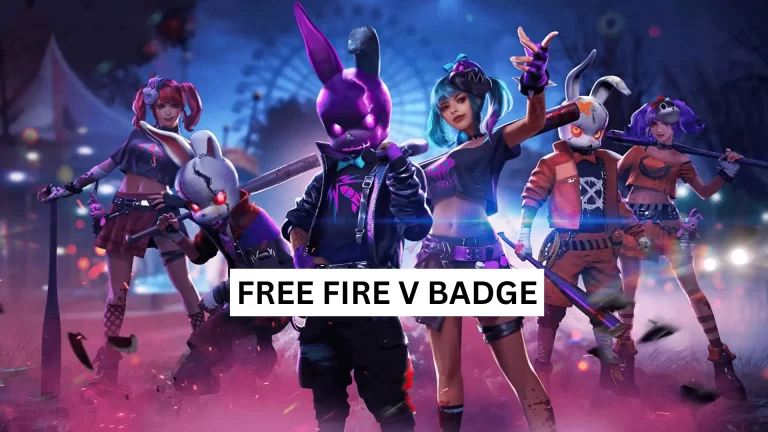Garena Free Fire PC Keyboard Controls – Some HotKeys
Free Fire is one of the most popular games in the world. To truly enjoy the excitement of this battle royale, many professional players choose to play it on a PC, as it offers a larger screen and a more immersive experience. However, playing Free Fire on a PC can be challenging initially due to keyboard controls. Players often face difficulties when trying to use the keyboard. So, here is a comprehensive guide for those who encounter difficulties controlling the keyboard while playing Free Fire.
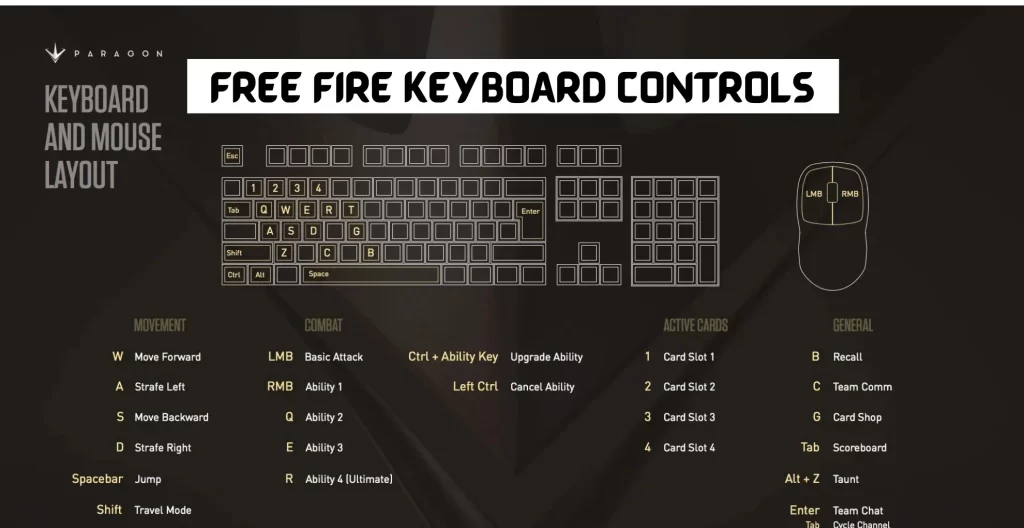
But if you’re playing Free Fire on Android or iOS, you won’t face these difficulties because all the buttons used are displayed on the screen at the beginning of the match. Additionally, you can enjoy the Free Fire Advance Server on PC, as the keyboard controls for the Advance Server are the same, making it an amazing experience to play.
Free Fire General Controls
| Shortcut | Function |
|---|---|
| F | Parachute, Open Door/Crate/Drop, Drive, Get In/Out, PickUp Equipments, |
| F1 | Key Reminder (Shortcuts) |
| F2 | Quick Chat |
| F4 | Emote |
| Tab | Inventory |
| CTRL | Mouse Cursor Enable/Disable (Mouse Lock Switch) |
| M | Map |
| ESC | Setting |
Ready to improve your Free Fire headshots? Dive into our guide on perfecting sensitivity settings for headshots and become a pro sharpshooter.
Free Fire Movement Control Keys
| Shortcut | Function |
|---|---|
| W | FORWARD |
| Z | Prone |
| C | Crouch |
| D | Right |
| S | Backward |
| A | Left |
| Space | Jump |
| Alt | Free Look (Eye) |
| Shift | Sprint |
Free Fire Driving Keyboard Controls
| Shortcut | Function |
|---|---|
| W | Forward |
| S | Backward |
| Space | Brake |
| Alt | Free Look (Eye |
| G | Blow Horn(For Driver) |
| S | Backward |
| D | Right |
| C | Seat Change |
| A | Left |
| G | Fire From Vehicle |
| Shift | Boost |
Free Fire Swimming Controls
| Shortcut | Function |
|---|---|
| Space | Swim Up |
| C | Swim Down |
Free Fire Fight Shortcuts
| Shortcut | Function |
|---|---|
| Left(Mouse) | Fire/Punch/Pan/Sickle etc… |
| Right(Mouse) | Aim/Scope |
| R | Weapon Reload |
| 1 | Change Weapon |
| Mouse Wheel Up | Next Weapon |
| Mouse Wheel Down | Previous Weapon |
| X | Pan, Sickle, etc. |
| 4 | Use First Aid |
Recap – Free Fire Keyboard Control
For professional gameplay, you need to play Free Fire on a PC, which means you must become skilled at controlling the keyboard during play. You can easily learn keyboard control from this article.
Read More